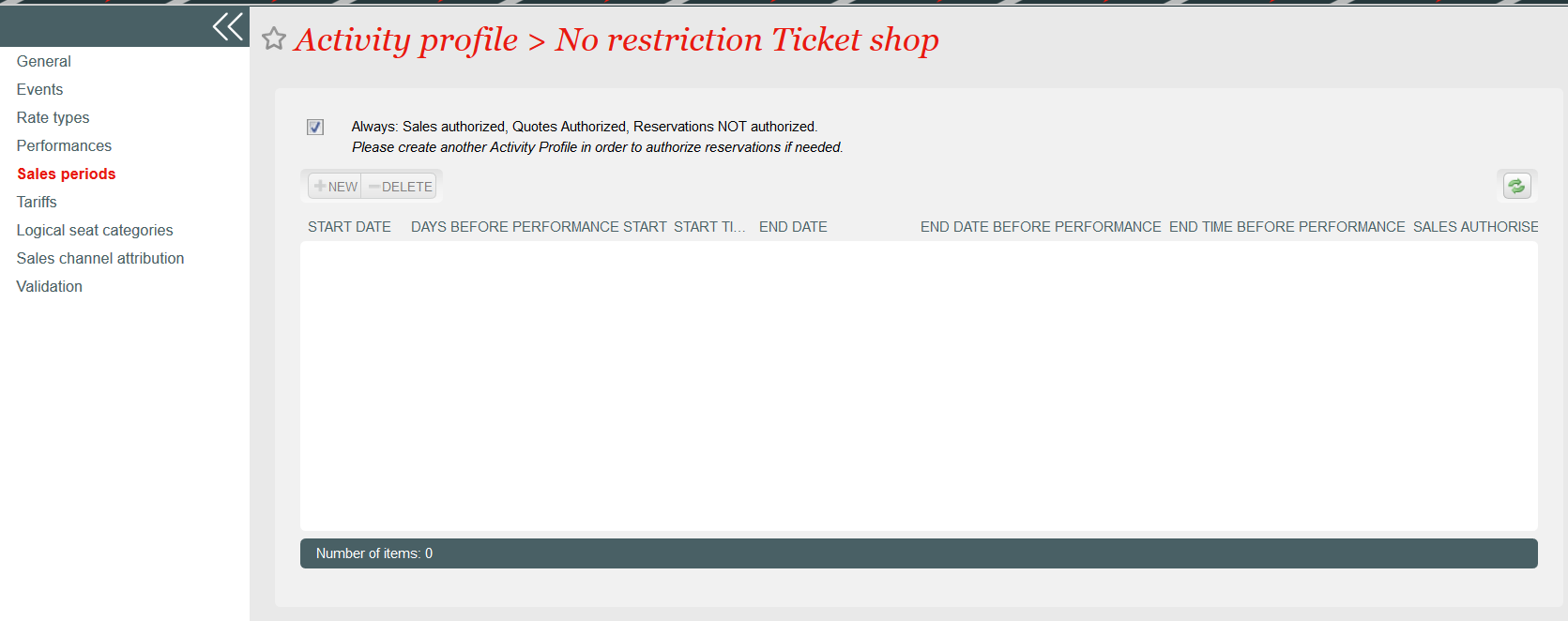...
| Excerpt | ||||||||
|---|---|---|---|---|---|---|---|---|
|
Defining sales periods for events or competitions
Solution
Currently, the definition of what is on sale on a given sales channel is performed at two different places:
...
Let's discuss some concrete examples
Example: Sale without any restriction
You can define an activity profile meaning that the event is on sale at any time for all tariffs and seat categories. To do this, simply check the Always checkbox on the screen below:
Then, each time you set-up a new product without restriction on sales periods, you can simply link this activity profile from the event screen, without caring about sales calendars.
Note: Tariffs and seat categories are managed in the same way as before.
Getting started
Defining sales periods for other products
...