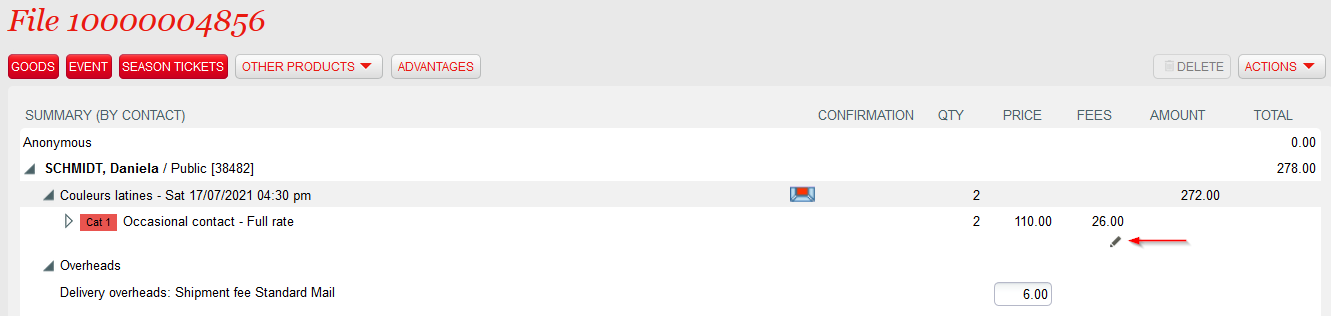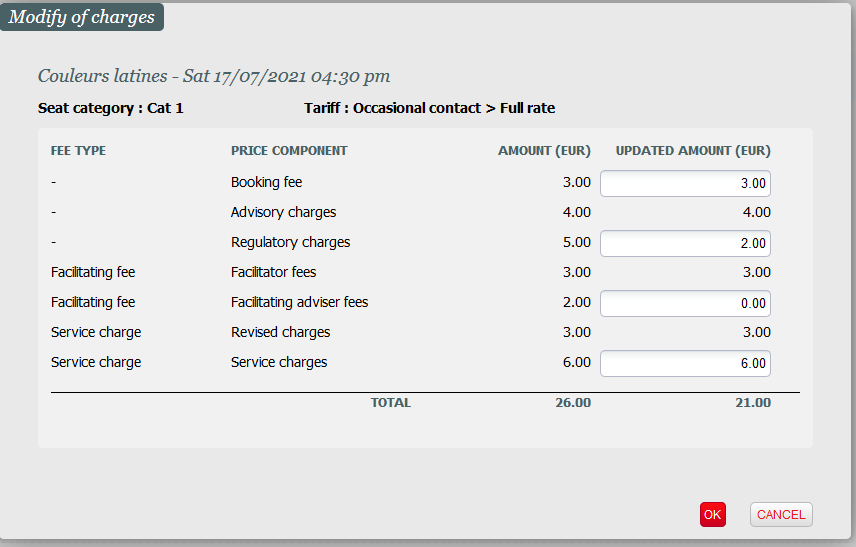...
Modify the amount of an external price component
Solution
You can now change the amount of external price components from the final cart. Just click on the pencil as shown below:
You may modify the amounts of all external price components defined as modifiable (see Getting started section). The screen displays the initial (i.e. the amount defined in the set-up) and the current (modified) amount. The current amount must be less or equal to the initial amount.
The new total amount of the fees (in our example, the total amount has been reduced from 26.00 to 21.00) will be highlighted in blue.