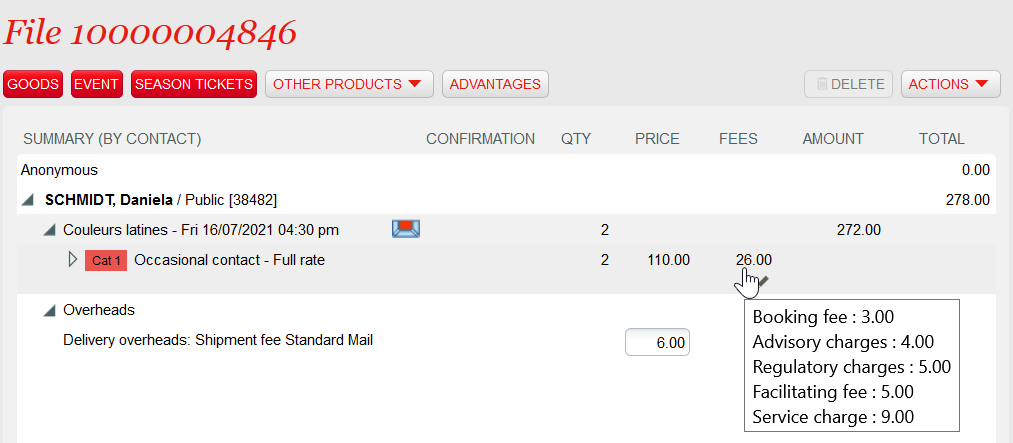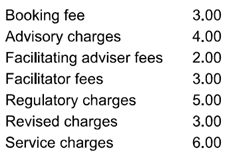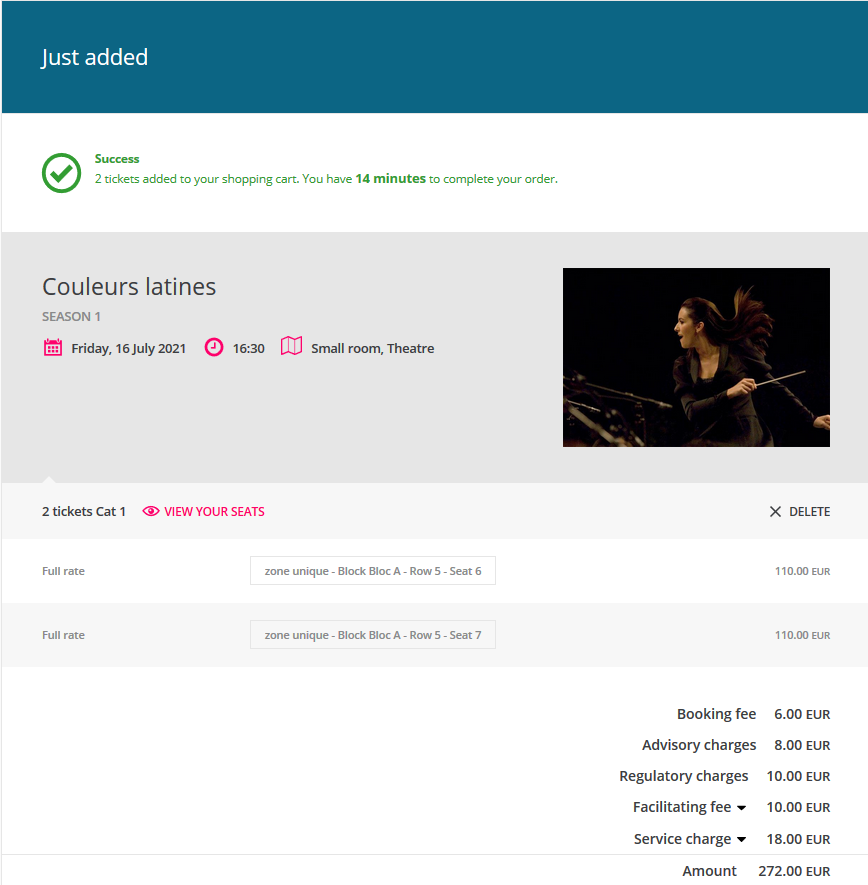...
As before, the total amount of the external price components is displayed in the "Fees" column. You can see the detail of this amount by hovering the mouse on it. This detail will take the fee types into account:
The fees are displayed in following order:
- First, display the simple charges if any.
- Then, display the internal name of the external price component without fee type, order by rank, then by internal name of the price component.
- Then, display the internal name of the fee types (groups of external price components) with the amount matching the sum of the linked price components, order by rank (of the fee type), then by internal name of the fee type.
Two fee types have been used in the example below. One fee type is called Facilitating fees and groups the Facilitating adviser fees and the Facilitator fees. The second fee type is called Service charge and groups the Regulatory charges and the Revised charges. Without the definition of the fee types, following information would have been displayed:
The Getting started section below explains you how to set up the fee types.
Sales on Ticket Shop
You can also control the display of the external price components on the Ticket Shop. The display follows the same logic as above.
Display on documents
SecuTix provides you the choice between:
- Displaying the external price components separately without taking into account the defined fee types
- Grouping the external price components belonging to the same fee type. Ticket fees are displayed according to the same logic as described above.
...
Getting started
External price components are refunded according to the following rules:
...
- Grouping of external price components while displaying them on the Box Office, Ticket Shop or on documents. Define external price components in detail to match your accounting needs but present a simplified view of these external fees to your customers.
- Allow your operators to modify the fee amounts.
- Extend the price breakdown to services, fixed price season tickets and memberships, thus providing the external price component feature to these additional product families.
Getting started
Setting up the external price component
...