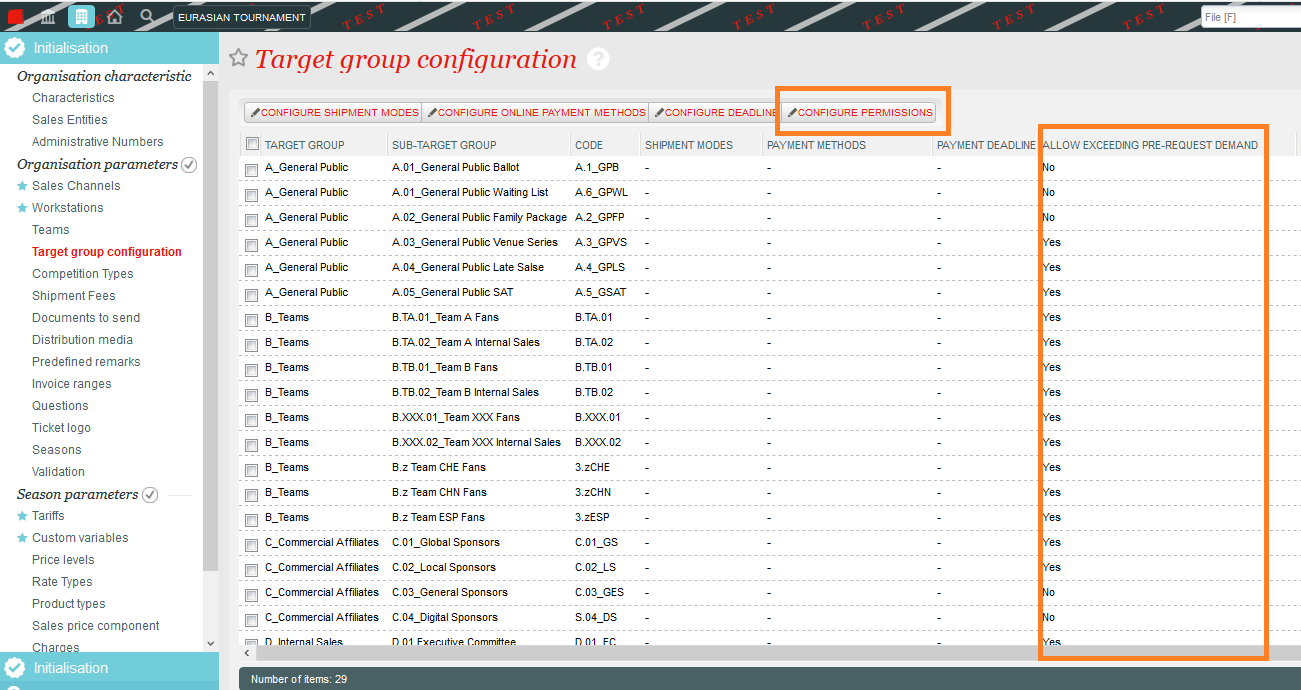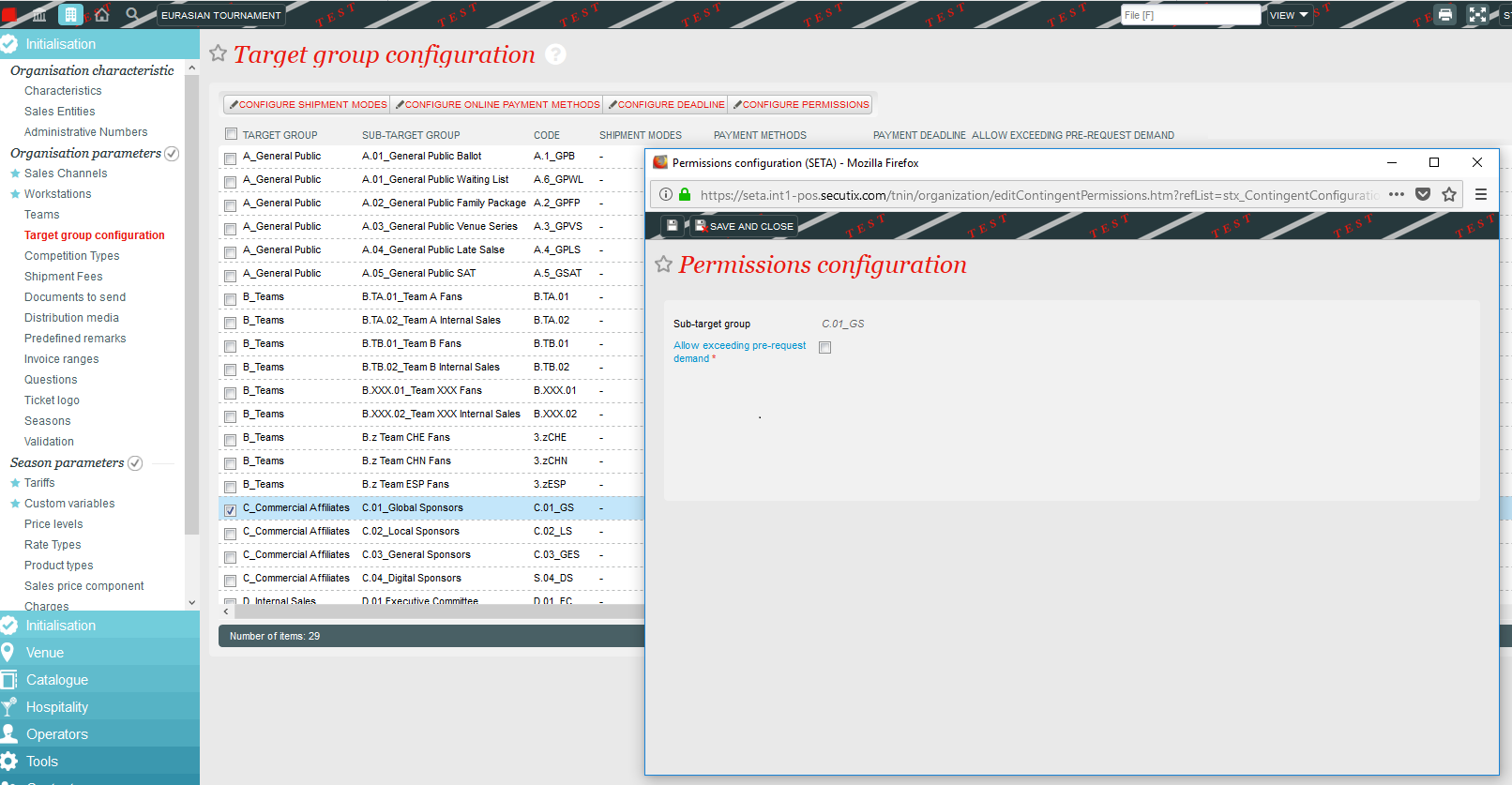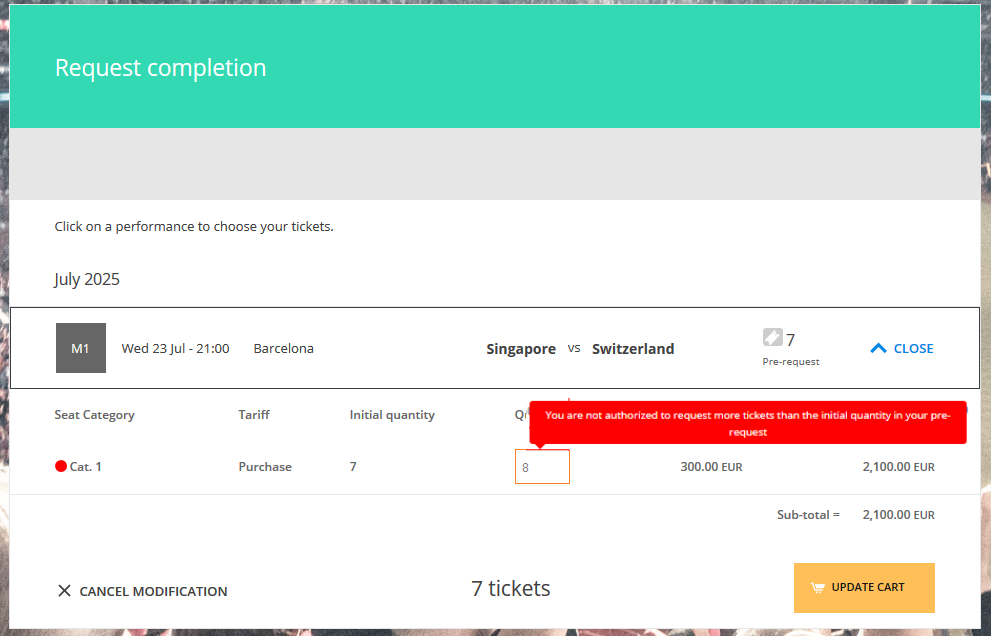...
SecuTix is now supporting a new way of pre-request management that allows you to control which Sub-Target group may or may not exceed the limit of assigned pre-requests through the Organization > Initialisation > Target Group Configuration screen.
Getting Started
Disallowing exceeding pre-requested limit
If you already have configured Sub-Target groups, they will all appear on the Organization > Initialisation > Target Group Configuration screen. By default, the limit will be configured to "Yes" for all the sub-target groups. In order to disallow the exceeding of the pre-requested limit, you would simply need to click on the "Configure permissions" button. You will then be prompted with a pop-up on which you will untick the checkbox as per below screenshot and click on "Save" or "Save and close" button.
After you have configured the pre-request limit, sub-target group user will not be able when editing a submitting the pre-requested quantity to exceed the tickets proposed by the pre-request allocation done by the BO operator.