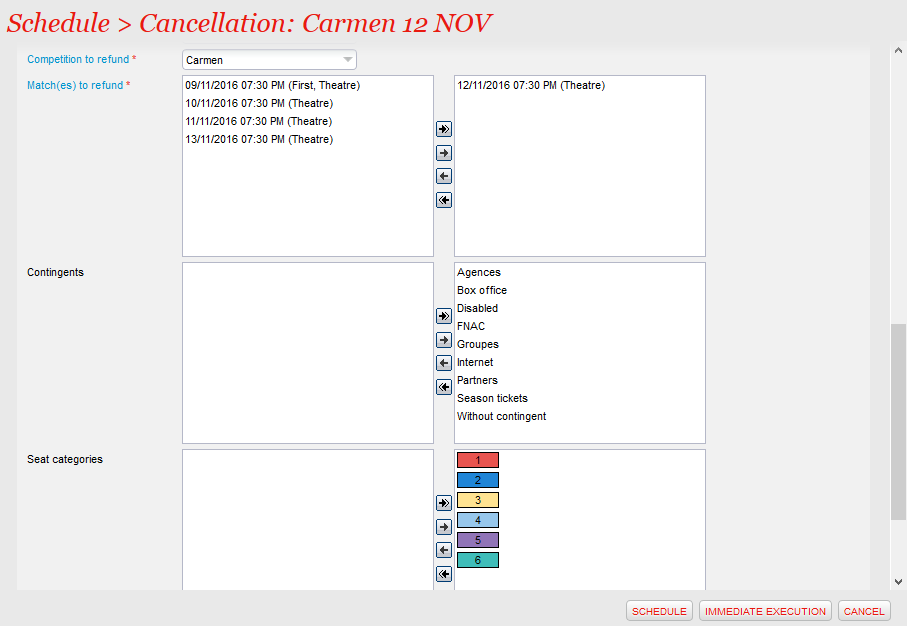...
Cancellation is performed by running the "Cancel tickets of a performance/match" function. You may decide to restrict certain cancellation to certain contingents and/or certain seat categories. All refunds are made with the special "Refund Requested" refund method, except payments not yet made to waiting accounts that are directly refunded to the waiting account.
Field name | Description |
|---|---|
Batch Size | The batch size defines the number of folders that will be taken into account during execution. |
Season | Season filter to reduce the search filter on the activity. |
Activity | Activity filter to select events, event, visits... |
Event/Competition to be reimbursed | Competition or event for which the match or session is to be reimbursed. |
Performance(s)/Match(es) to refund | One or more matches/sessions to be reimbursed. Only matches/sessions of a competition/event can be selected. |
Contingent | This filter makes it possible to repay the sales of a specific contingent. If no contingent is selected, then all contingents will be taken into account. |
Seat categories | Allows you to choose to repay operations of a specific seat category. If no seat category is selected, then all categories will be taken into account. |
Sales Channel | The sales channel on which the refund order will be created. |
Point of Sale | The point of sale on which the refund order will be created. |
Reason for Refund | A field to choose a cause for the refund. |
Step
...
2: Dispatch of refunds
Refunds are effectively processed using the "Dispatch payments to refund" function of the batch cancellation of a seat/match, whether the refund is unit-based from the ticket window or performed in mass using the batch process. This process is intended to be run regularly to process pending refunds that have been created in a certain period.
Note that you have the possibility to modify files before running this batch, to avoid that some files are processed in this automatic process. See at the bottom of the page for additional instructions.
Importantly, note that the system will always process first a refund to credit card. "Put money in credit note" will only impact the behaviour of the system in case of payment failure.
Field name | Description |
|---|---|
Batch Size | Number of payments "refund in Progress" which will be reimbursed by the batch. |
Cancellation date from | The Date of departure from which the "refund in Progress" must be taken into account. |
Cancellation date to | The end Date up to which the "refund in Progress" created must be taken into account. |
Sales Channel | The sales chain is important here because it provides the payment Service Provider which will be used for the refund on credit balance. |
Point of Sales | The point of sale to be used for the creation of the payment and identifying the physical item to which the payment will be attached. |
Put money in credit note | This check box is used to check whether the money can be refunded on balance to have if the credit card refund is not possible. For example: if the order of sale has been paid in cash or by waiting account, check this box will put the money on the balance to have the payer contact. |
Credit note payment method to use | This function tells the batch which credit note payment method to use when transferring money to the balance of credit account. If no value is selected, the batch will use the first payment method of the credit note type of the point of sale on which the refund is to be made. |
Run batch in simulation mode | This mode allows to make a simulation of refunds, without the batch actually executing them, and therefore without making the actual refunds. This allows the batch to be validated before making the actual refunds. |
Document template for e-mail notification | This field allows you to select the document template that will be used in sending the notification email in case of a successful refund. |
File ID | This field allows you to enter File numbers, separated by commas. If such numbers are provided, only the payments of these files will be refunded. |
Warning: If you get an error indicating that the EPC URL is not defined, you must verify that you have informed a payment service provider at the level of the sector used for the refund (Institution > initialization > Sales Channels).
| Warning |
|---|
The correct processing of refunds requires the application of a strict procedure. Once the refund is processed by the payment service provider, it is generally not possible to cancel it. Accordingly, the refund procedure must be followed scrupulously. |
...
If you prefer to refund systematically to the credit note account, it is possible to change the payment method from the List of Payment in the File Details screen, from "Refund in progress" to any payment method, e.g., "Customer credit account". After the change, the file will no longer be considered in the automated process described above.
Please also double check that the dispatch batch is not schedule to run automatically, as a safety net to avoid unexpected refunds.