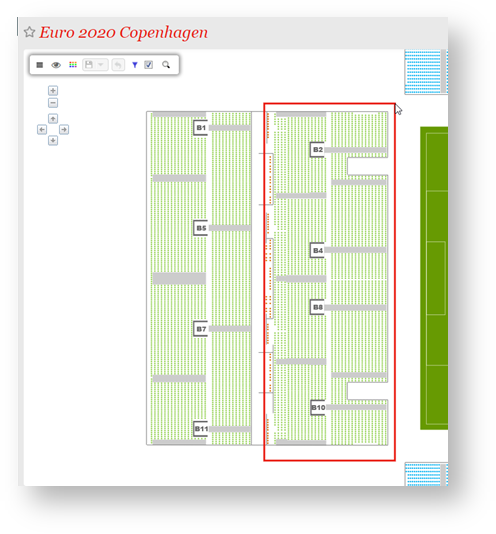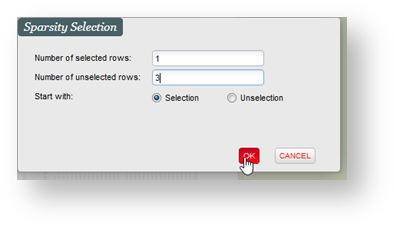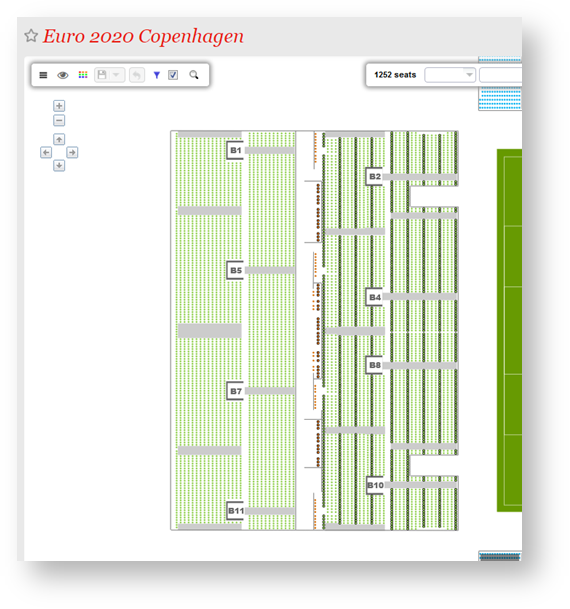...
- Block sparsity selection (CTRL+ALT)
- Free-shape lasso sparsity selection (ALT + Left-click)
- Sparsity select all (CTRL + ALT + A)
Step 2 - Set parameters for sparsity selection
...
- Number of selected rows (pre-filled with default value 1)
- Number of unselected rows (pre-filled with default value 1)
- "Start with" options:
- "Selection" means the row with the smallest row number (i.e. closer to the center of the stadium) within the selection area will be selected.
- "Unselection" means the row with the smallest row number within the selection area will be unselected.
Example of Sparsity Selection with "Number of selected rows: 1; Number of unselected rows: 1; Start with: Selection"
...