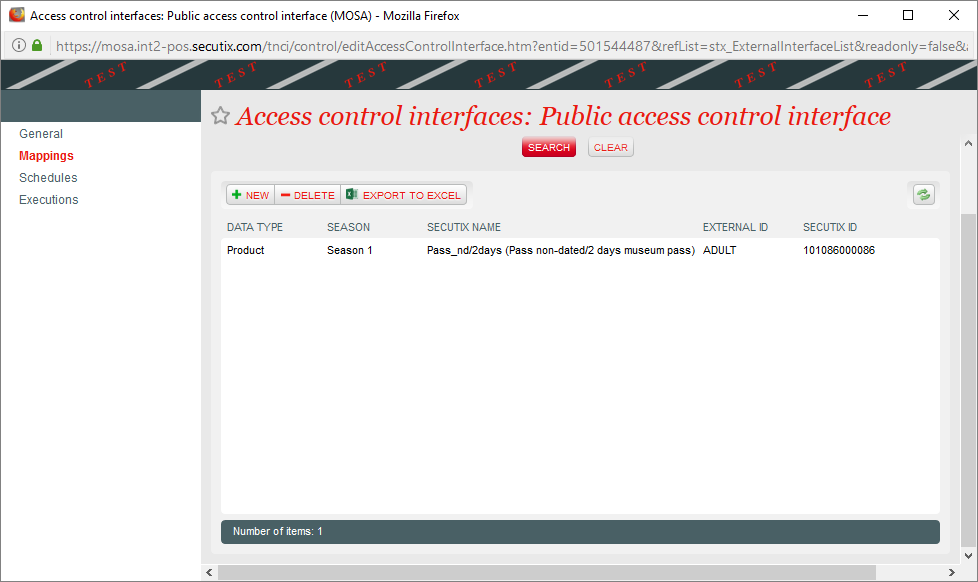What is Otipass?
The digital passport of your territory Otipass proposes innumerous territories ( Paris Jerusalem Nantes Reims Bordeaux Lille Grenoble Côte d'Azur Villeneuve Nancy Mulhouse Alsace Dijon) digital passes to visit freely the most beautiful local sites. Every Pass is a real good plan: you benefit from a free entrance to each of the partner sites.
...
- Validate scanned cards with Otipass system.
- Integrate sales in SecuTix with controlled Otipass cards.
Validate scanned cards with Otipass system
Configuration in SecuTix Access control system
Connection parameters with Otipass server :
...
- In the parameters, a given sector code can only appear once.
- The device scanning Otipass tickets must be linked to a door which must be associated to only one sector.
Scanning Otipass cards
There are two steps to the scanning:
...
- In offline mode, only the detection step is done. If the scanner recognizes the Otipass card, then the access is granted.
- In the post-synchronization of offline checks, Otipass controls are stored with a specific barcode + seasonCode + productCode in the SecuTix access control server, similarly to the online mode.
Sales reintegration in SecuTix with controlled Otipass cards
For each successfully scanned Otipass card, an order with a corresponding ticket will be created in SecuTix as a regular sales in order to have a consistent view of the sales and attendances in the reporting.
...
- Synchronize Otipass barcodes to SecuTix thanks to the new version of the access control interface (v1.4) and a new mapping between ProductCode and Tariff. ( How to below)
- Create sales using the current external sales interface.
SecuTix catalogue
As the Otipass card can be controlled several times, the Otipass related products have to be configured using the Open Pass product family.
New mapping in SecuTix Access control interface
- Map productCode to tariff.
For each synchronized Otipass barcode, we can link seasonCode, productCode, tariff to prepare data for the external sales integration.
External sales interface
External Sales channel: type "STX_File" (Note: Sales channel Code has to be exactly "OTIPASS")
...