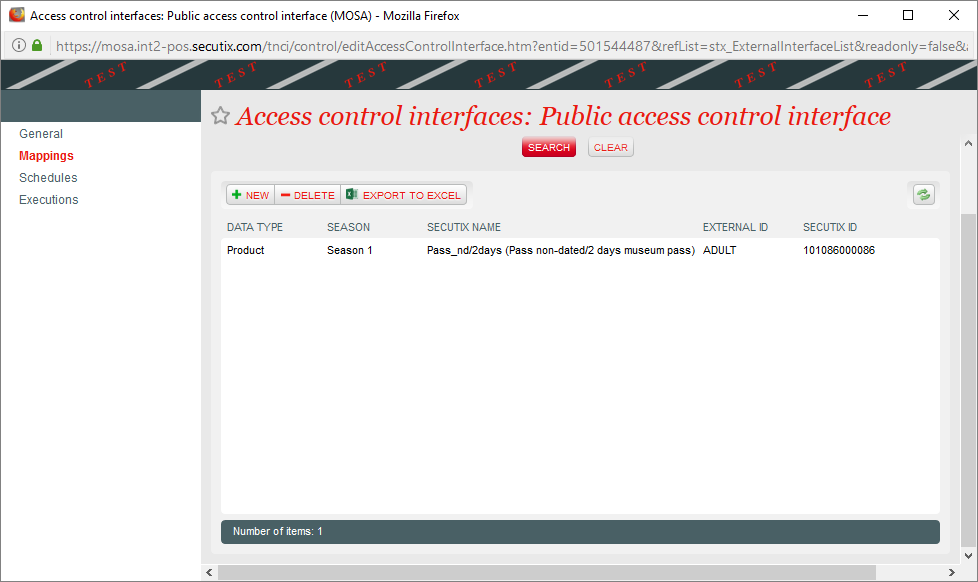...
- In the post-synchronization for offlineChecks, Otipass controls are stored with specific barcode + seasonCode + productCode in Access control server as in normal case.
Integrate sales in Secutix with controlled Otipass cards
1. Principles:
For each successfully scanned Otipass card, an order with a corresponding ticket should be created inside Secutix as a normal sale because Otipass wants the system to manage Reporting such as sales and attendance of Otipass entries.
This requires:
- Synchronize Otipass barcodes to Secutix thanks to the new version of Access control interface (v1.4) and a new mapping between ProductCode and Tariff.
- Create sales using current External sales interface.
2. Configurations:
Product in Secutix:
We force the Museums to use Open Pass (Pass Non-dated) since the Otipass card can be controlled several times in several days
New mapping in Secutix Access control interface:
Map productCode - > tariff.
For each synchronized Otipass barcode we can link seasonCode, productCode, tariff to prepare data for the external sales integration.
External sales interface:
External Sales channel: type "STX_File"
Create Otipass contact allowing payment mode Pending account.