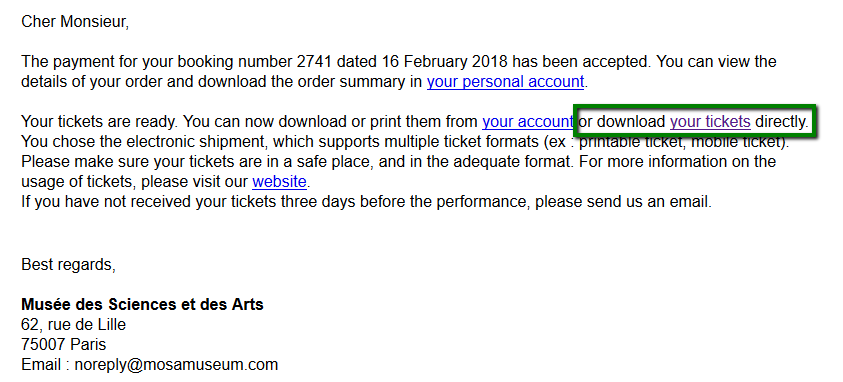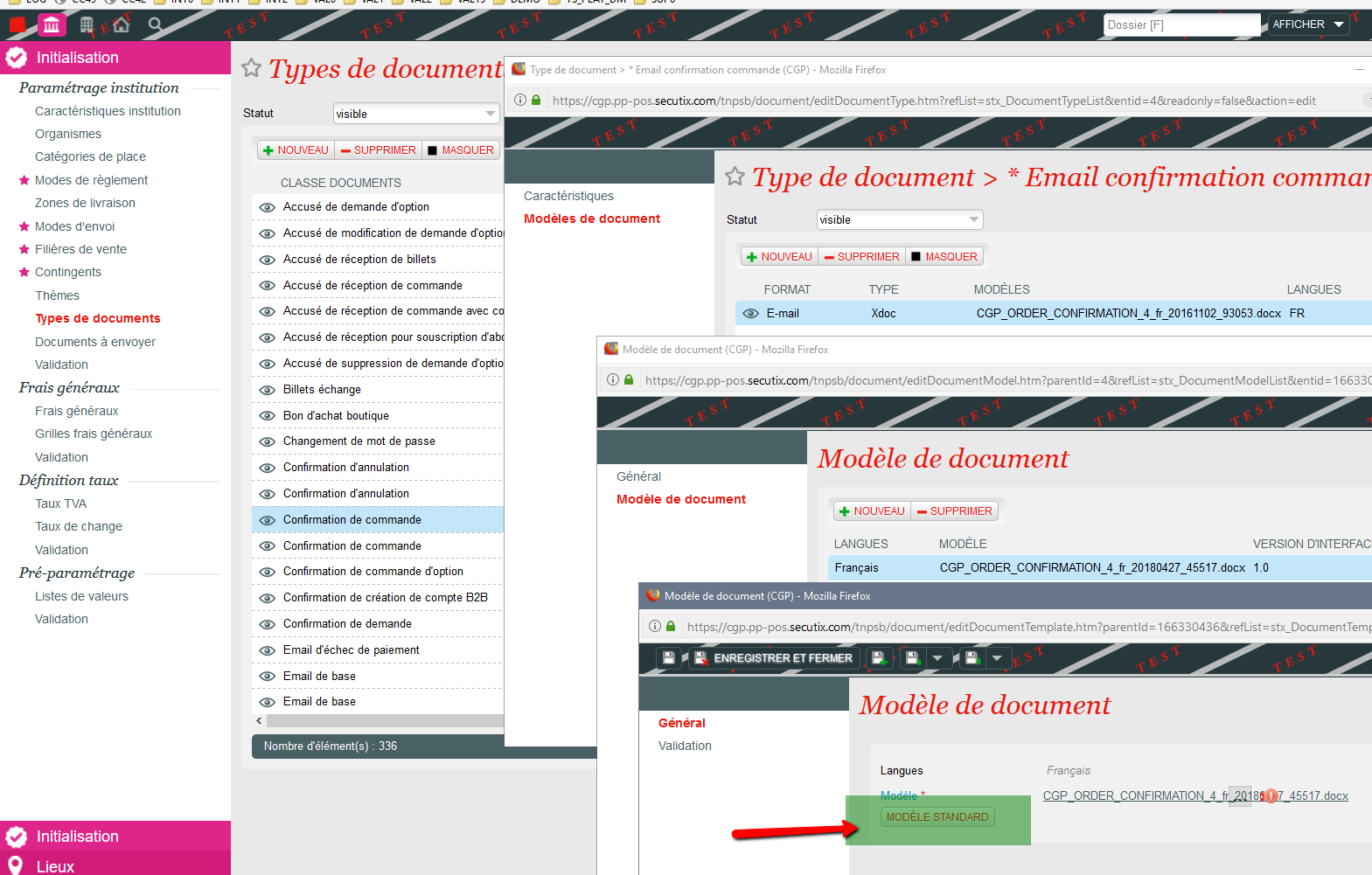...
- In the order confirmation email configuration, add the following command on the top of the document:
{#addProperty($document "showTicketUris" "true")
{#if(!$document.order.ticketUris.isEmpty())}
{#set($ticketUri = "#joinParts($document.order.ticketUris)")}
{#end} - In the location where you want to display the URL to download the tickets, addsection of "PRINT_AT_HOME" and "ELECTRONIC", add the following command:
{#if($stxHelper.getProperty($document, "showTicketUris", false, "", "") == "true")#if($document.order.ticketUris.size() == 1)} or download your tickets directly{#end#end}.with hyperlink your tickets = $ticketUri
...
where:
"or download your tickets directly" is the text that you would like to be displayed in the confirmation email
set hyperlink of your tickets to "https://$ticketuri/"
- And this is how the link is then displayed in the confirmation email if the shipment mode of order is either "PRINT_AT_HOME" or "ELECTRONIC" and there are some tickets could be downloaded:
- Note: this was well configured in the standard document, you can always download the standard document and see how it is configured
.