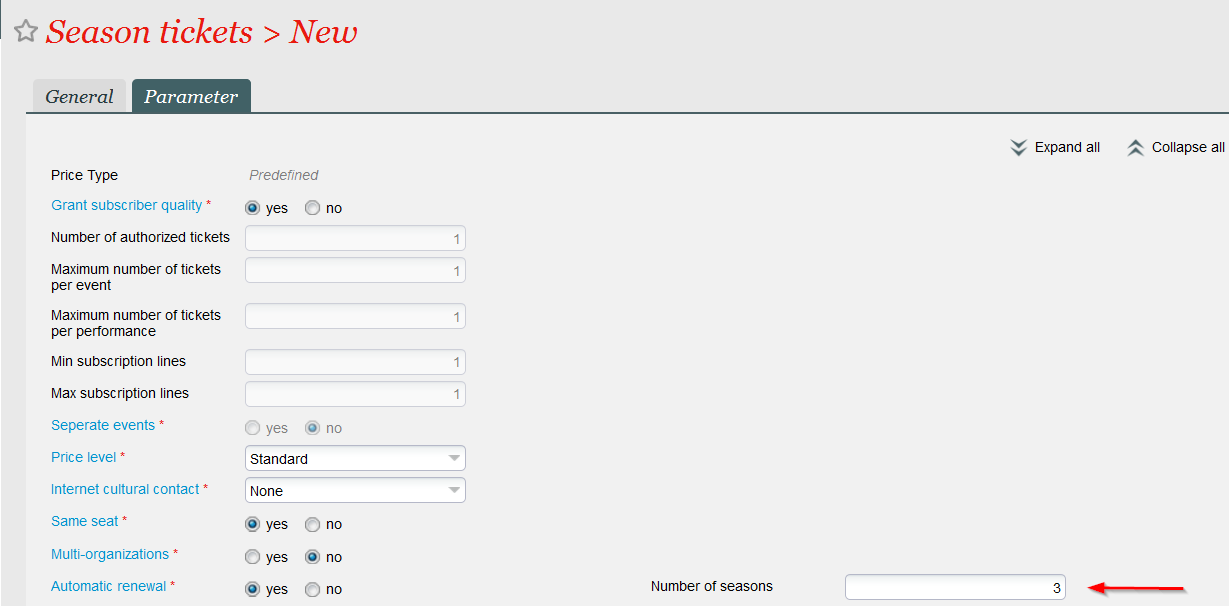Automatic season ticket renewal was a new feature offered in Piz Bernina V2. This kind of renewal was automatically processed as a sale rather than a reservation.
With the release of Piz Bernina V3, you can have season tickets that are valid for a number of seasons. So, a season ticket that's valid for N seasons is automatically renewed N-1 times.
How do you use this new kind of season-ticket?
- Create a new season ticket with the 'Automatic renewal' parameter set to 'yes' then enter the number of seasons for which the season-ticket is valid.
- The resultant season ticket is only valid for the first season. When customers pay for the season ticket, they pay for the first season and set up an ongoing payment method at the same time.
- During the season, the tickets for the next season must be created and automatically batch renewed as described in Automatic season ticket renewal.
- This batch process will renew all season tickets that have not already exceeded the total number of seasons for which they are valid. The payment for the new season ticket is due when the batch renewal is processed and may be made by credit card or standing order.
- You decide whether to allow customers to suspend the renewal process. Suspending is the same as a cancelling automatic renewal. The procedure is described in Automatic season ticket renewal
L'abonnement avec renouvellement automatique faisait partie d'un nouveau type d'abonnement livré avec Piz Bernina V2. Ce type de renouvellement créait automatiquement un ordre de vente et non pas un ordre de réservation.
Piz Bernina V3 vous propose désormais des abonnements valables pendant plusieurs saisons. Ainsi un abonnement valable N saisons est un abonnement qui sera renouvelé automatiquement N-1 fois.
Comment utiliser ce nouveau type d'abonnement ?
- Créez un abonnement avec le paramètre "Renouvellement automatique" configuré sur "Oui" puis saisissez le nombre de saisons pendant lequel l'abonnement est valable.
- L'abonnement ainsi créé couvre uniquement la première saison. Lors de l'achat, le client paiera uniquement l'abonnement pour la première saison, ce paiement pouvant être échelonné.
- En cours de saison, il faudra créer l'abonnement de la saison suivante et lancer le batch de renouvellement automatique décrit dans Renouvellement automatique des abonnements. Ce batch renouvellera automatiquement tous les abonnements qui n'ont pas encore atteint le nombre de saisons paramétré précédemment. Le client paiera donc la nouvelle saison de son abonnement lors de l'exécution de ce batch, le paiement pouvant être effectué par carte de crédit ou par prélèvement bancaire.
- Vous pouvez décider si vos clients peuvent interrompre le renouvellement. L'interruption du renouvellement est identique à la résiliation d'un abonnement à reconduction automatique. La procédure est décrite dans Renouvellement automatique des abonnements.