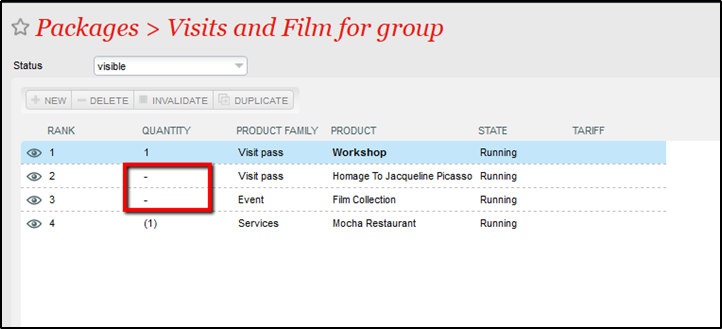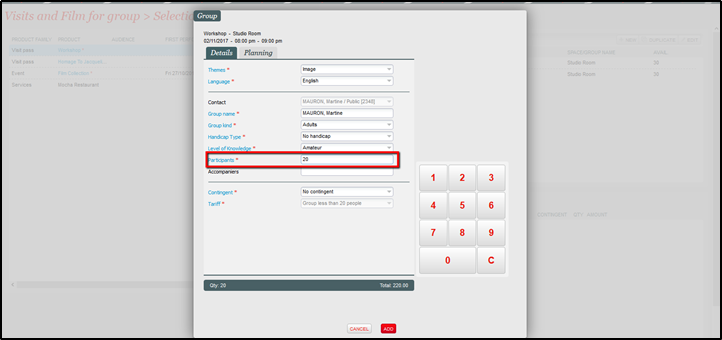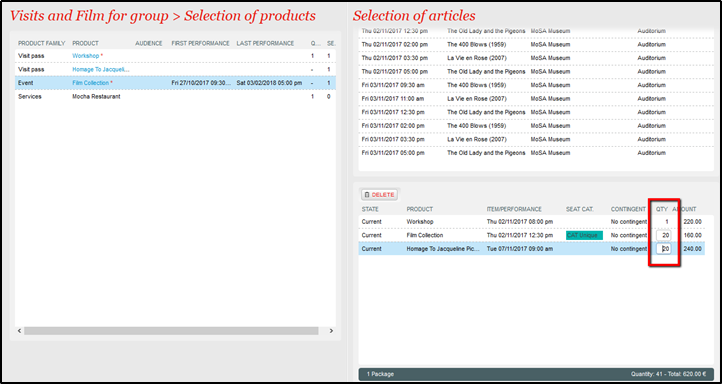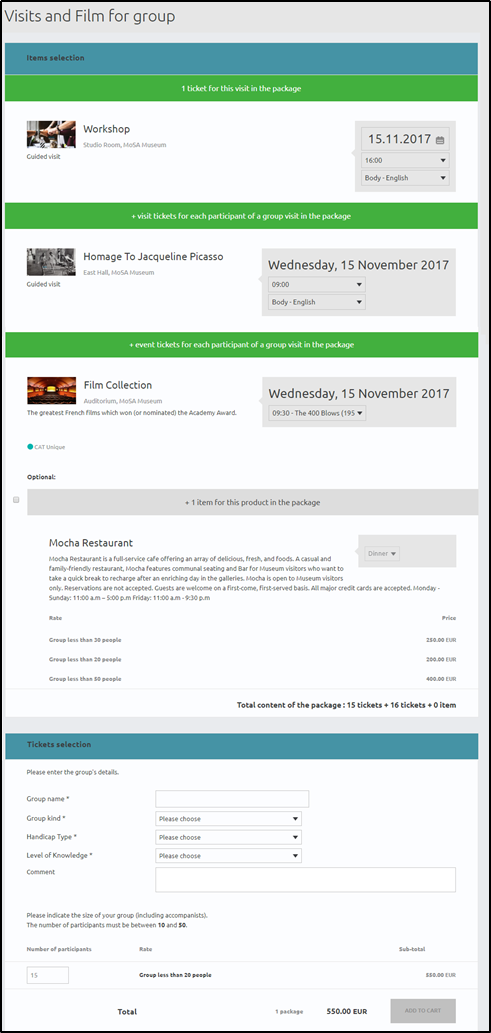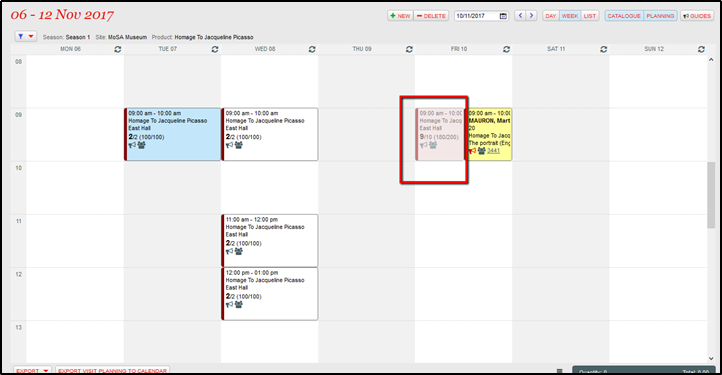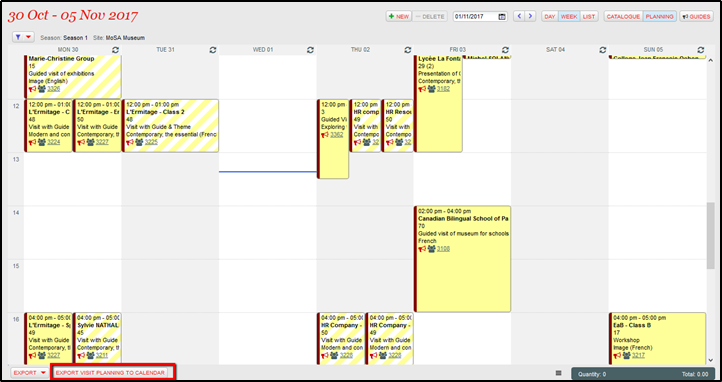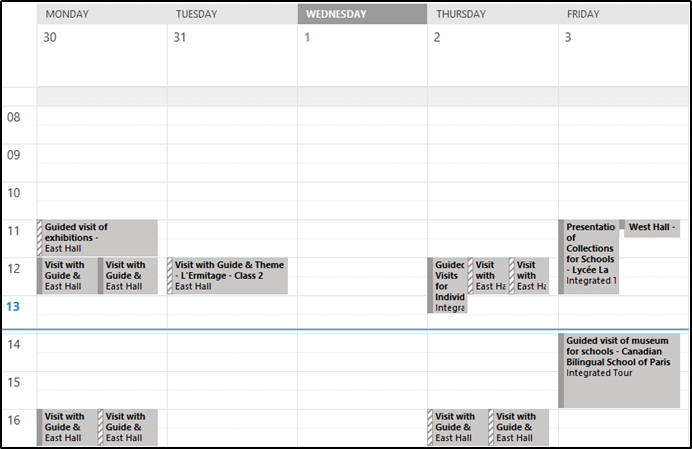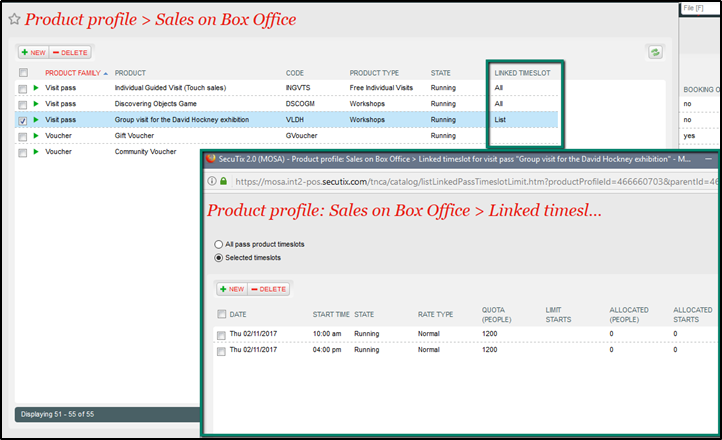...
Configure packages with "flat rate" visit passes, along with events or
...
"individual rate" visit passes
Packages can now be configured to contain both "flat rate" visit passes along Operator can configure a package that contains a visit pass flat rate with other product families or "individual rate" visit pass individual rate.
If a package line depends on another line of a "flat rate" visit pass flat rate, the quantity will not be defined when at configuration time but only when selling the products, # .
This new combination of package can be sold both on the box office and the online sales.
The number of participant of the "flat rate" visit pass flat rate will be used to be as the quantity of for the event or "individual rate" visit pass individual rate.
This new combination of package is possible to sell in Box office or Ticket shop.
And on Ticket shop
the online sales.
On the fly timeslot in
...
visitcCalendar
Timeslots that were created "on the fly" are displayed in red in the visit calendar and operators are On the fly timeslot is displayed as red in the Visit Calendar, and operator is not allowed to book/sell this these "on the fly" timeslot for to another group.
...
Export visit pass calendar to iCalendar
New button that to allow operator to export exporting the planned visit visits to an icalendar iCalendar file.
The exported icalendar file could can then be imported to into Outlook and or Google calendar.
Granularity from product (visit pass/timeslot pass) to level timeslot on Product profiles
In the product profile configuration, operator could operators can allow all or just a set subset of timeslots of a visit pass/timeslot pass to be sold on a sale channel.