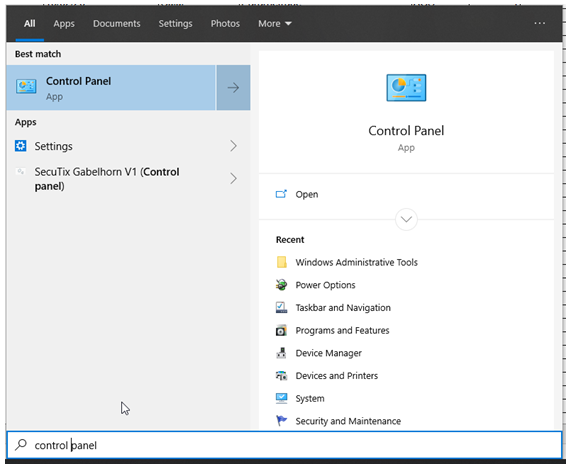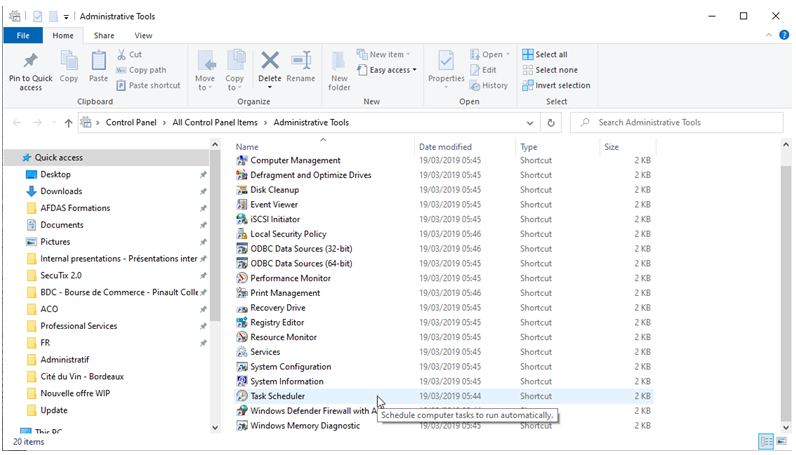...
On the windows button in the task bar right click, then “ run”, on the opening pop-up write “shell:startup”, then “ok”
- This command open the startup folder for the kiok user , (C:\Users\....\AppData\Roaming\Microsoft\Windows\Start Menu\Programs\Startup), paste the Chrome link inside
Close the tvm‘s screen, right click on the chrome tvm shorcut copy, the, paste it in the start menu you just opened. Close it
Go to parameters > Accounts > Login options (Sign-in options) > Privacy > deactivate “use my login details”.
...
Go to Control Panel > Administrative Tools > Task Scheduler
2. Create task on the right menu and name it
...