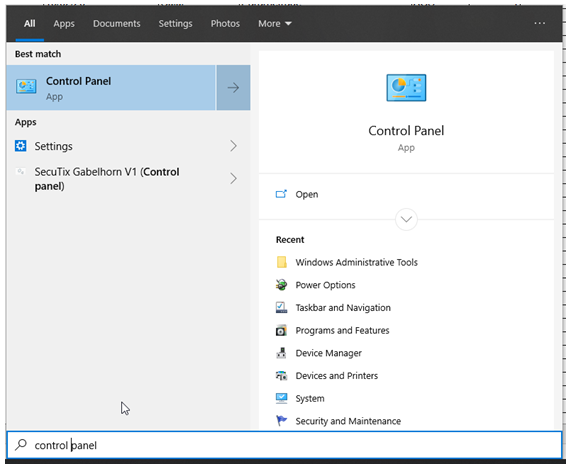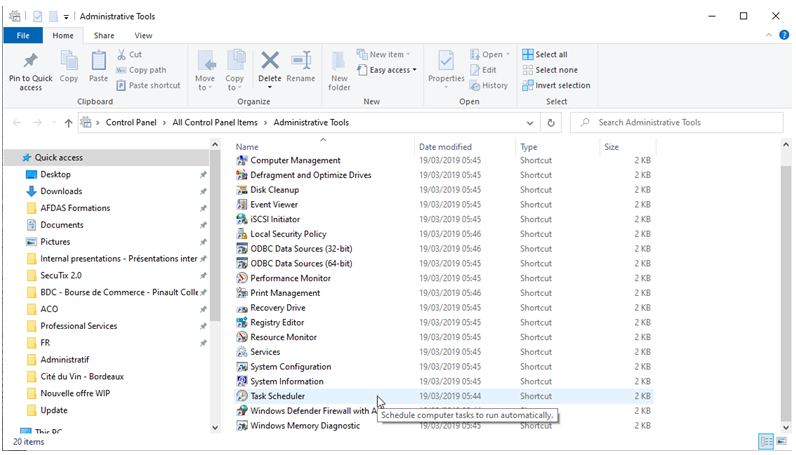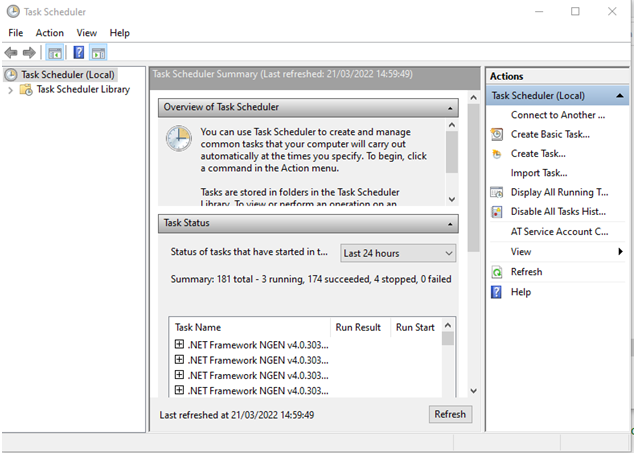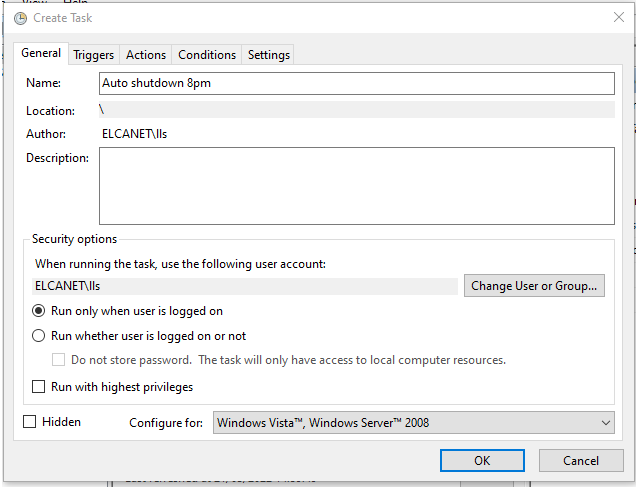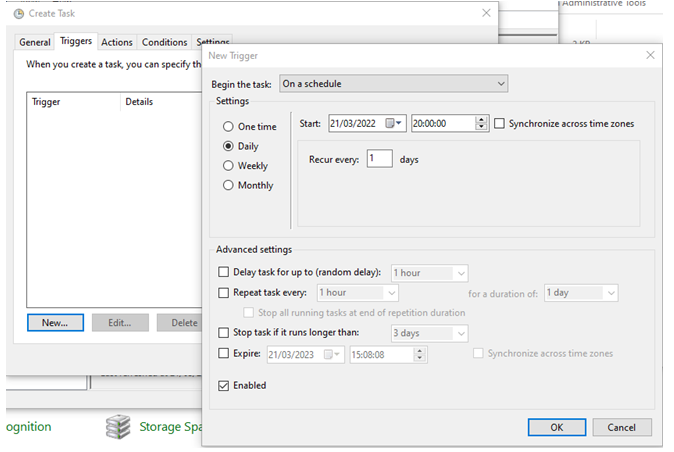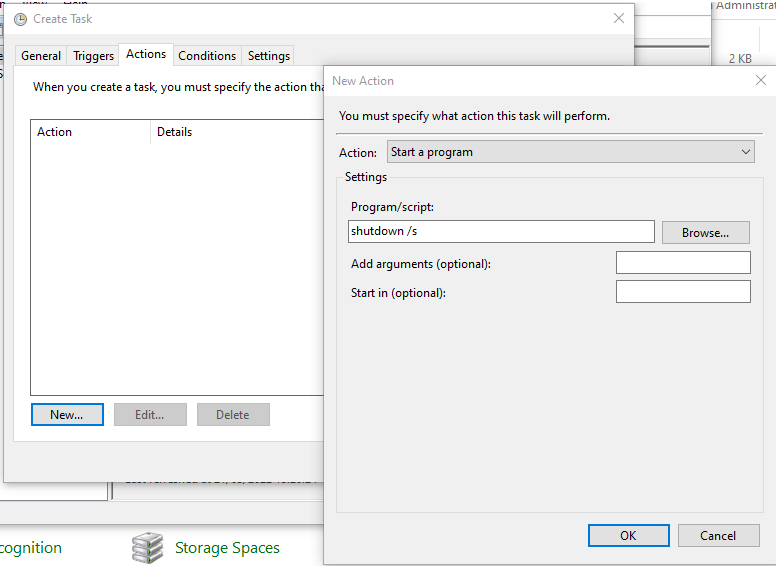...
On the windows button in the task bar right click, then “ run”, on the opening pop-up write “shell:startup”, then “ok”
Close the tvm‘s screen, right click on the chrome tvm shorcut copy, the, paste it in the start menu you just opened. Close it
Go to parameters > Accounts > Login options (Sign-in options) > Privacy > deactivate “use my login details”.
...
Optional - Automatic Switch off
Go to Control Panel > Administrative Tools > Task Scheduler
2. Create task on the right menu and name it
3. Go to triggers, schedule your task, here daily 8 pm from today.
Actions > Start a program
Shutdown /s = automatic switch off (like BDC)
Shutdown /r = automatic reboot (like ONP)
4. Check your scheduled task in task library
TroubleShooting the TVM
- TVM is not starting on expected page: check point 4/5 and 11. Note that there may be a .bat file that automatically start the TVM. It should be fixed, too.
...