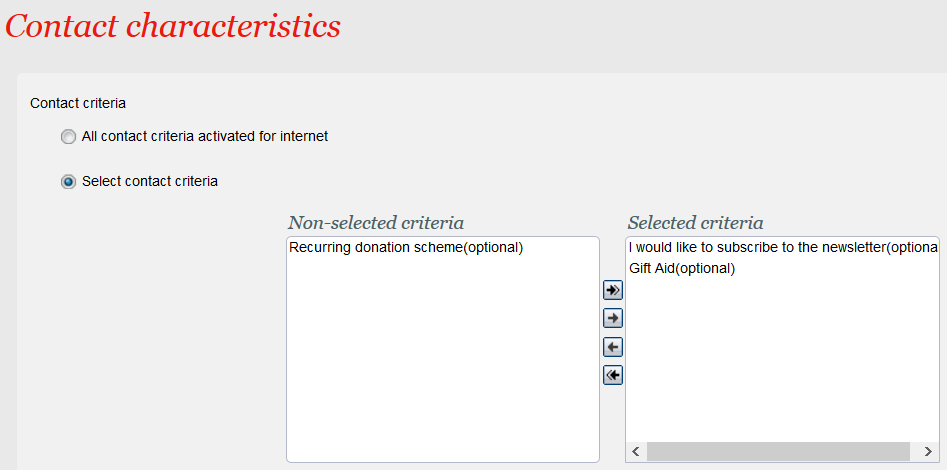...
| Excerpt |
|---|
Until now, the guest check-out page was only displaying the contact criterion with code NEWSLET. This new feature allows you to configure these criteria in a more flexible way. |
Solution
The configuration uses the existing Contact characteristics screen that you can find in the point of sales details.
You have the choice between:
- Displaying (in the guest checkout page) all contact criteria defined as visible on the Internet. Note that you don't have a direct access to the contact criterion definition
- Select the list of contact criteria to display on the guest checkout page
Date management
- The already existing Membership renewal function of the Batch of subscription batch allows you to renew memberships valid for a fixed duration that will expire until a given date (or that have expired recently). This expiry date can be defined with an absolute date (expiry date = 31.01.2022) or by means of a duration (expiry date = date of batch run + 10 days). All memberships that expire before or on the expiry date will be taken into account.
- If a processed membership has already expired, the new membership will be valid from the current date (date of batch run). Example: the batch runs on the 15.01.2022 and identifies a membership that has expired on the 05.01.2022. The renewed membership will be valid from the 15.01.2022.
- If a processed membership hasn't expired yet, the renewed membership will be valid from the day following the end validity date. Example: the batch runs on the 15.01.2022 and identifies a membership that will expire on the 20.01.2022. The renewed membership will be valid from the 21.01.2022.
...