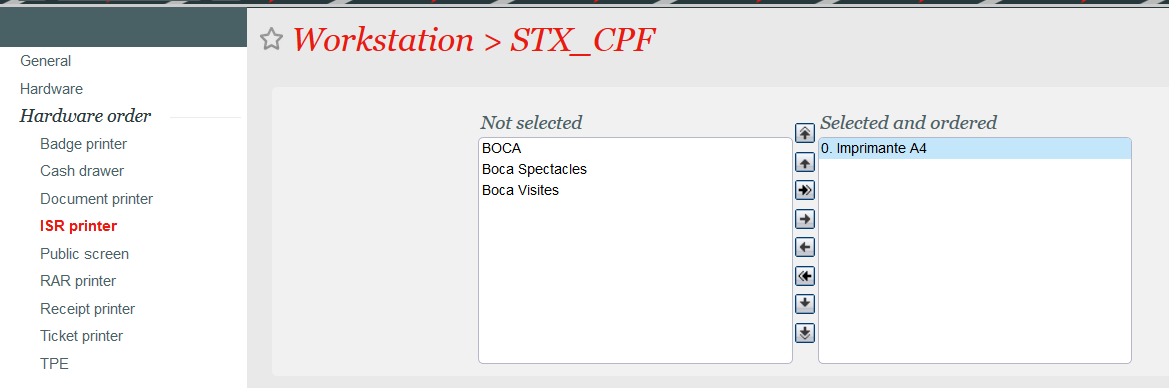...
| Info |
|---|
| title | Workstation configuration |
|---|
|
Check that an ISR printer is already defined for the workstation that will be used to prrint the QR invoices. If it isn't the case, you can declare any A4 printer as an ISR printer as illustrated below. 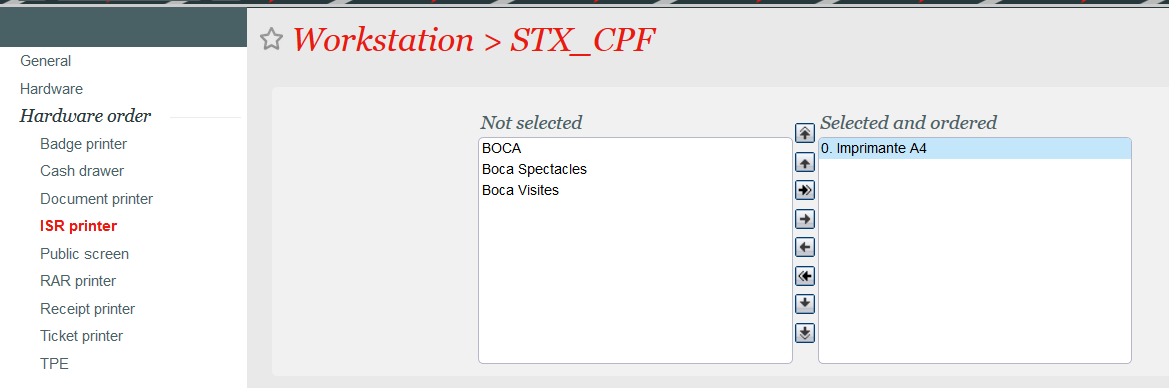
|
Document template
A document template is provided for each language supported by the QR invoice:
- fr: French
- en: English
- de: German
- it: Italian
| View file |
|---|
| name | STX_QR_fr_FINAL.docx |
|---|
| height | 250 |
|---|
|
| View file |
|---|
| name | STX_QR_en_FINAL.docx |
|---|
| height | 250 |
|---|
|
| View file |
|---|
| name | STX_QR_de_FINAL.docx |
|---|
| height | 250 |
|---|
|
| View file |
|---|
| name | STX_QR_it_FINAL.docx |
|---|
| height | 250 |
|---|
|
These templates are examples that we recommend you to use to build your own customised document template.
| Warning |
|---|
| title | Be carefull while customising a template |
|---|
|
- The payment slip at the bottom of the QR invoice is fully defined by the QR invoice standards. You must never:
- Change the wording used
- Change the font. size and bold attribute of any information
- Move any piece of information
- The text Separate before paying in just above the payment slip must remain exactly at the same place. If you configure a text which is longer resp. shorter than the one proposed in the examples, you must compensate by removing resp. adding blank lines just before the mentioned text.
- Check that the generated document looks like the one displayed in the Solution section.If you foresee payments with multiple installments (and multiple payment slips), don't forget to print an example with multiple payment slips. Indeed, some small placement issues may get visible only with several payment slips.
|
Order summary
Please add following information to your order summary template:
...