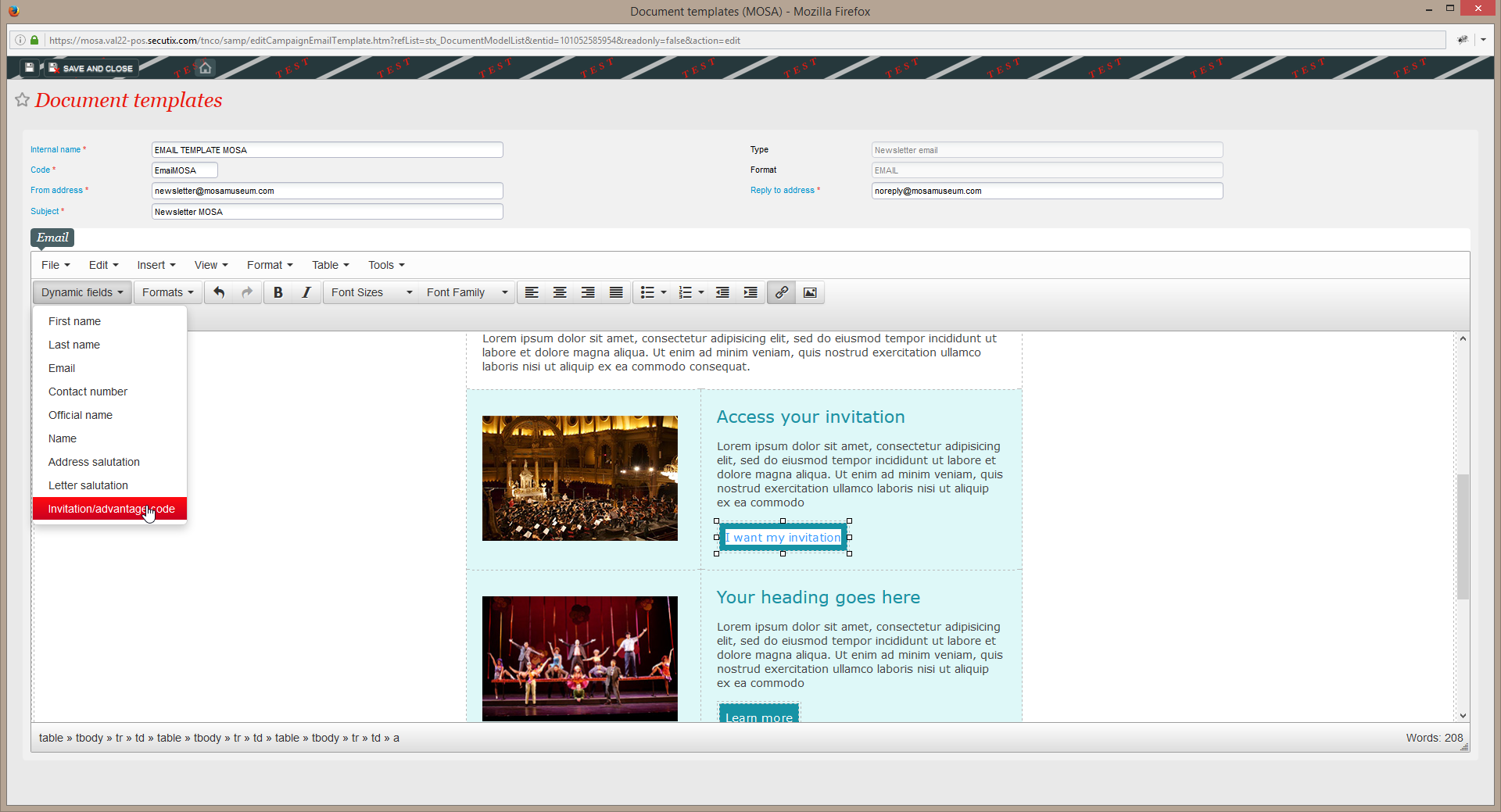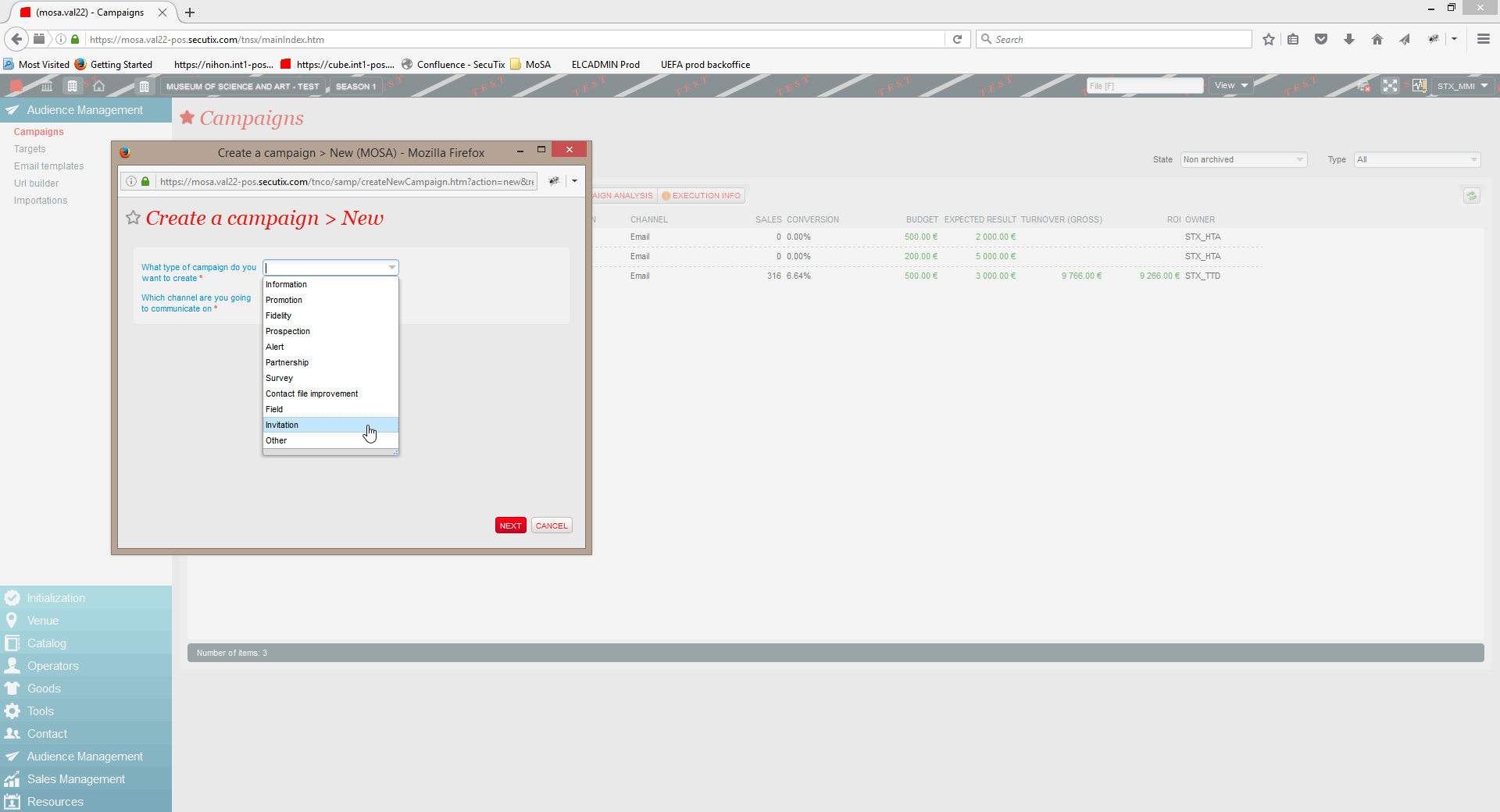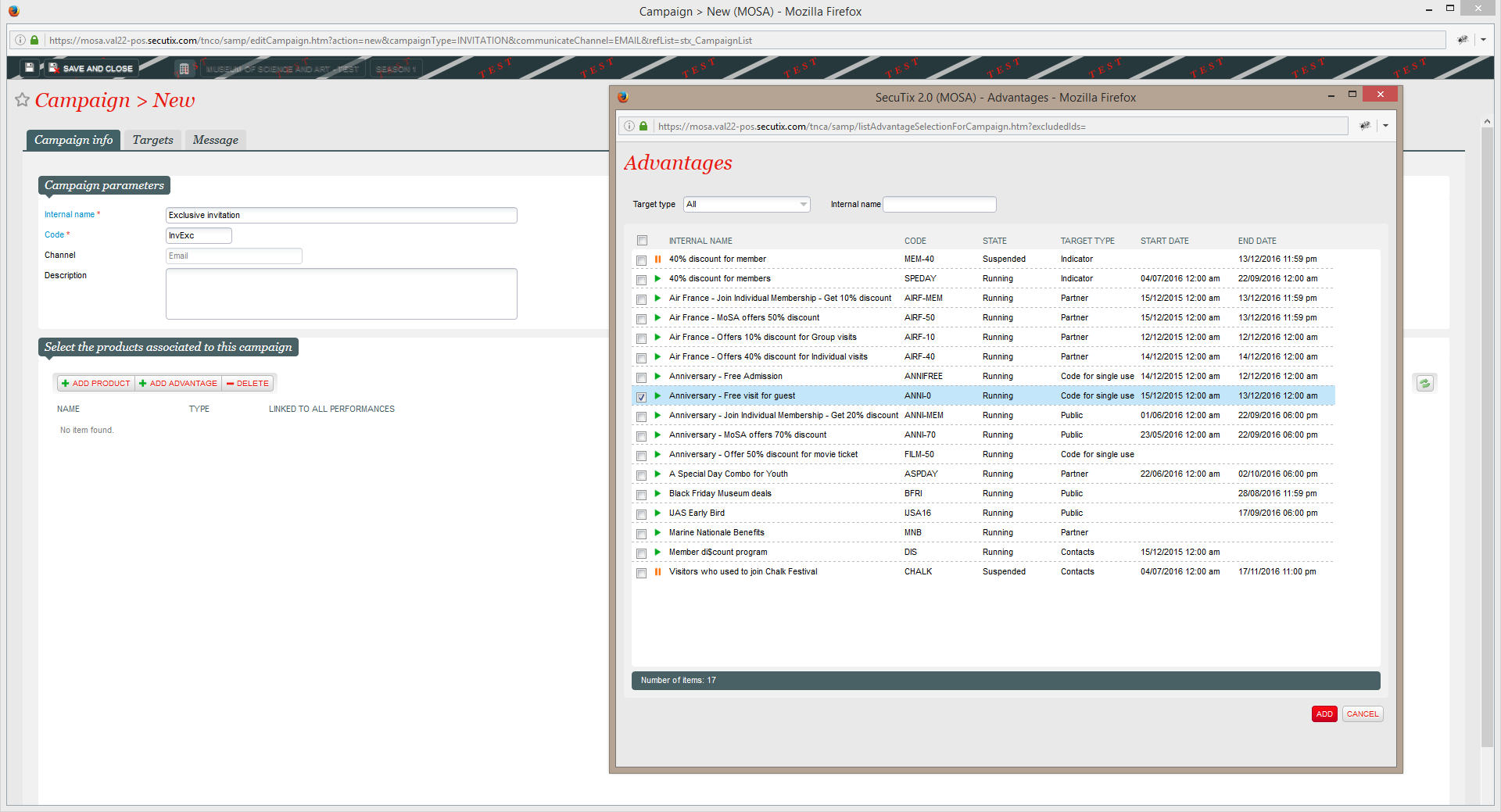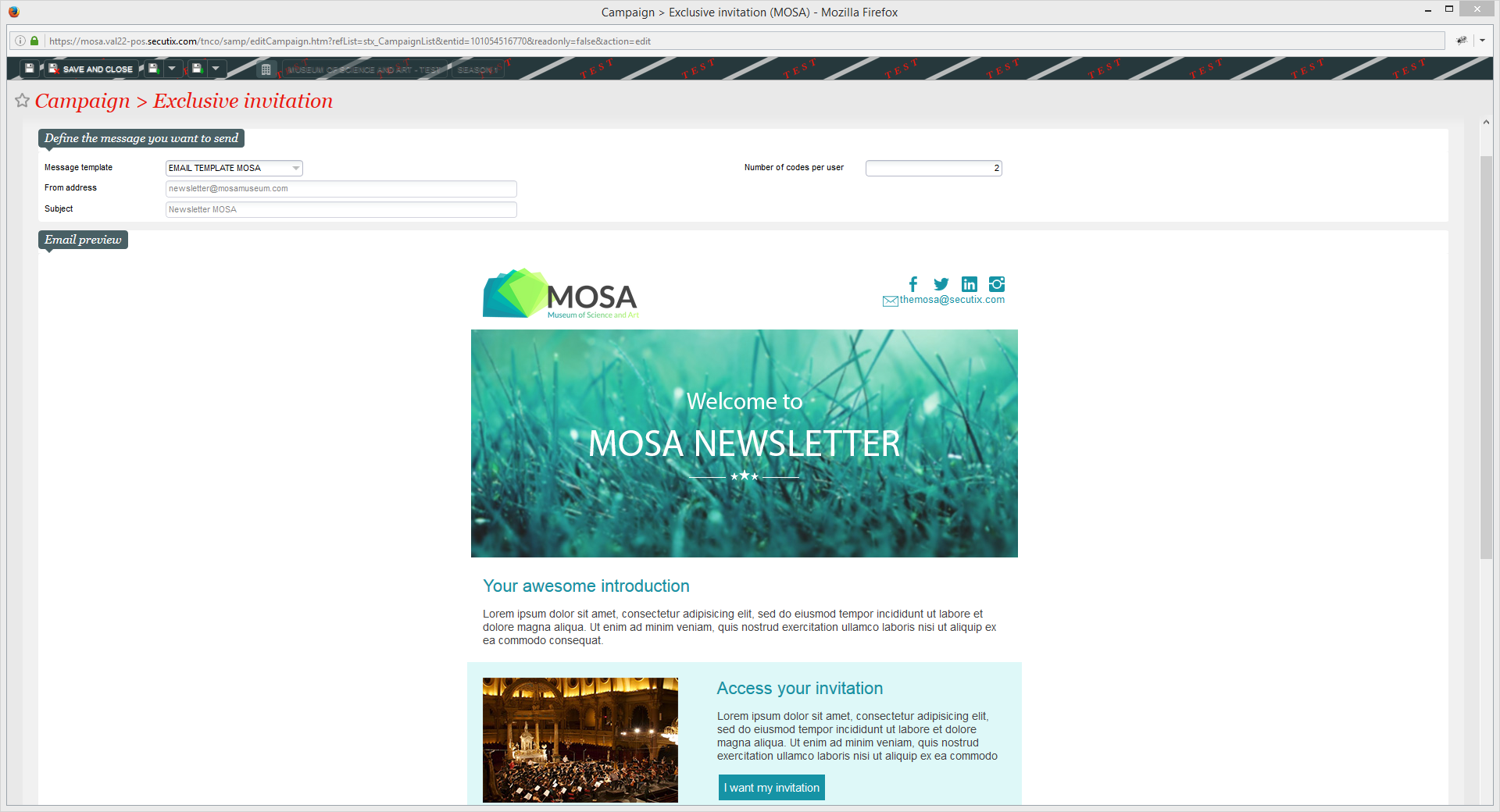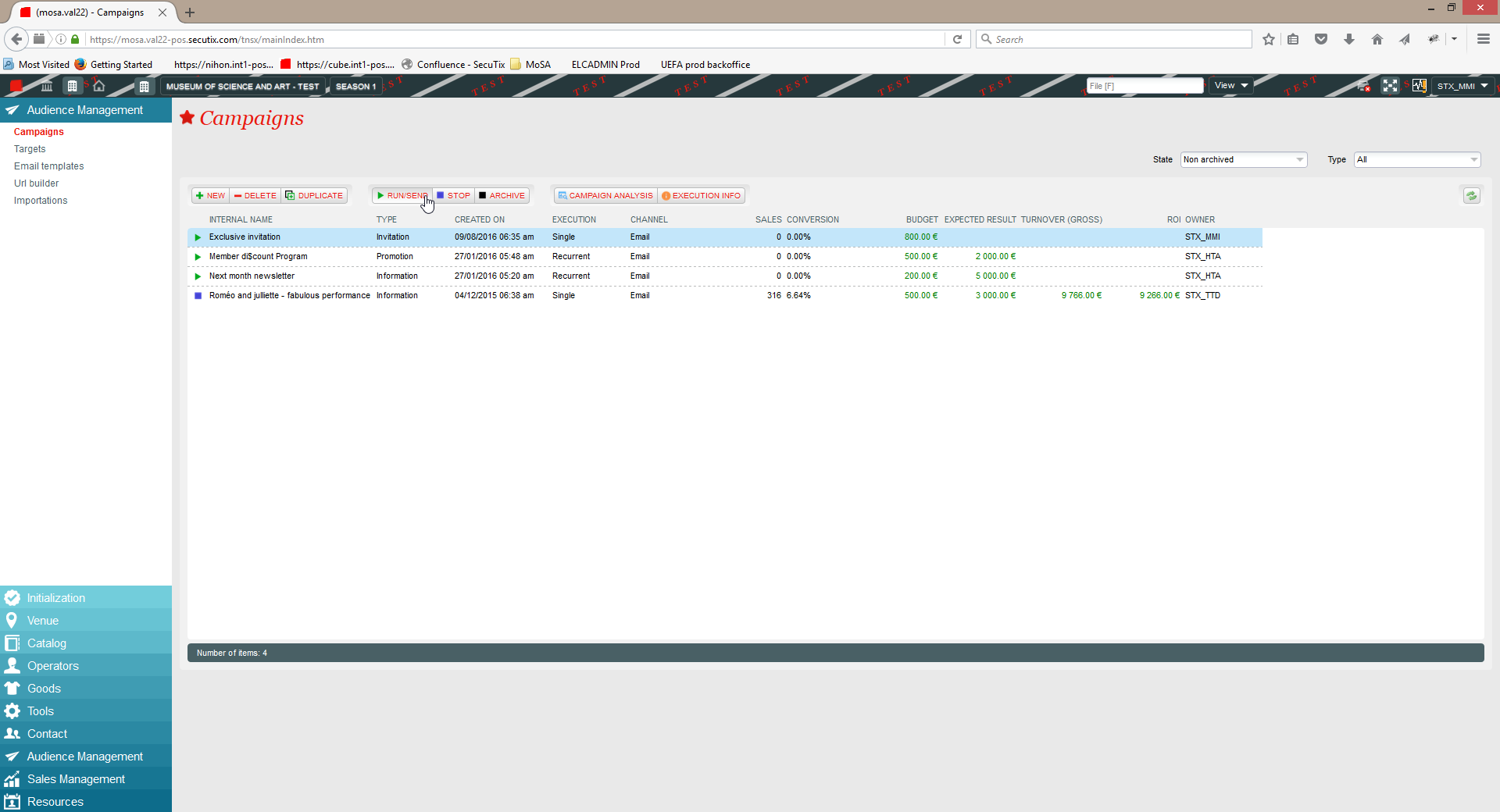In this example, we are going to send an email to a defined target. The recipients will be eligible for one or several invitations, according to the campaign’s predefined parameters.
- First, create a single-use advantage code. This will provide one or several unique codes per guest for your campaign.
- In SAM, create the email template for your invitation. In the message menu, click on "New" to create a new email template.
- Add a new dynamic field in the email template. This is the "invitation advantage code".
- Now, in the "Target" menu, define the target that will make up your guest list.
- Go to the "Campaign" menu, click on the "New" button and select the "Invitation" campaign type.
- Define the parameters for your campaign in the "Campaign" tab and link it to the single-use advantage code created for the invitation campaign.
- Link the target that will make up your guest list in the "Targets" tab.
- Select the email template in the "Message" tab. Here, you will also decide on the number of invitation codes to be emailed to each of your guests. Giving each invited contact several invitation codes will allow them to distribute them to people they know, for example to their partners.
- Now, just send your campaign from the main campaign management screen.
- Your guests will receive the email above and may access their invitations easily over the internet. The invitations are a valid entrance ticket; holders are not required to go to the ticket office or anywhere else during the event. They may go directly to the access control.
| Info |
|---|
This type of campaign may also be automated. Let’s imagine that purchasing one of your products grants customers an invitation automatically. In this case, you simply need to program an automatic campaign that gives ticket purchasers an invitation automatically if they meet the conditions that you will have defined for your campaign target. The process remains the same, you simply have to define the recurrence of your automatic campaign when it is sent |
Dans cet exemple, nous allons envoyer un e-mail à une cible définie. Les destinataires pourront bénéficier d'une ou plusieurs invitations en fonction des paramètres prédéfinis de la campagne.
...
| Info |
|---|
Ce type de campagne peut également être utilisé dans le cadre de campagnes automatisées. Imaginons que l'achat de l'un de vos produits donne automatiquement accès à une invitation. Il vous suffit de programmer une campagne automatique d'invitations que les contacts acheteurs recevront automatiquement s'ils remplissent les conditions que vous aurez défini dans la cible associée à votre campagne. Le processus reste le même, il suffit simplement de définir la récurrence de votre campagne automatique au moment de l'envoi. |