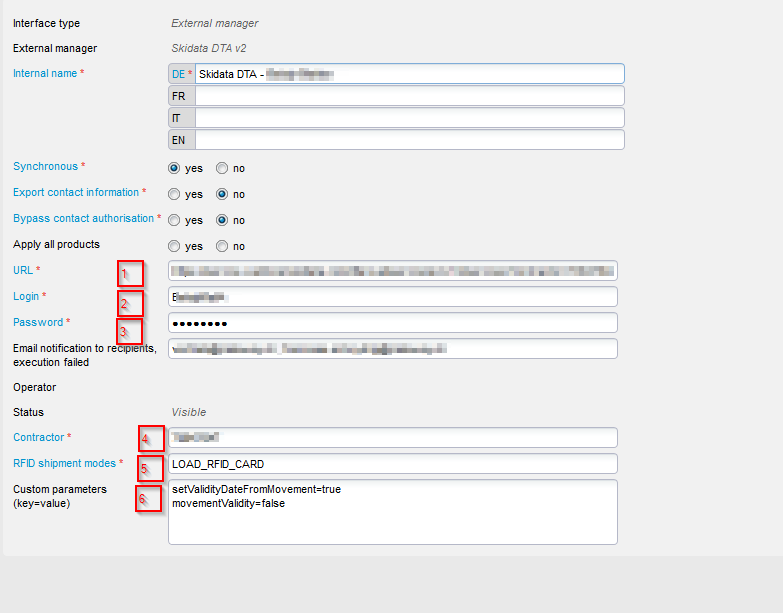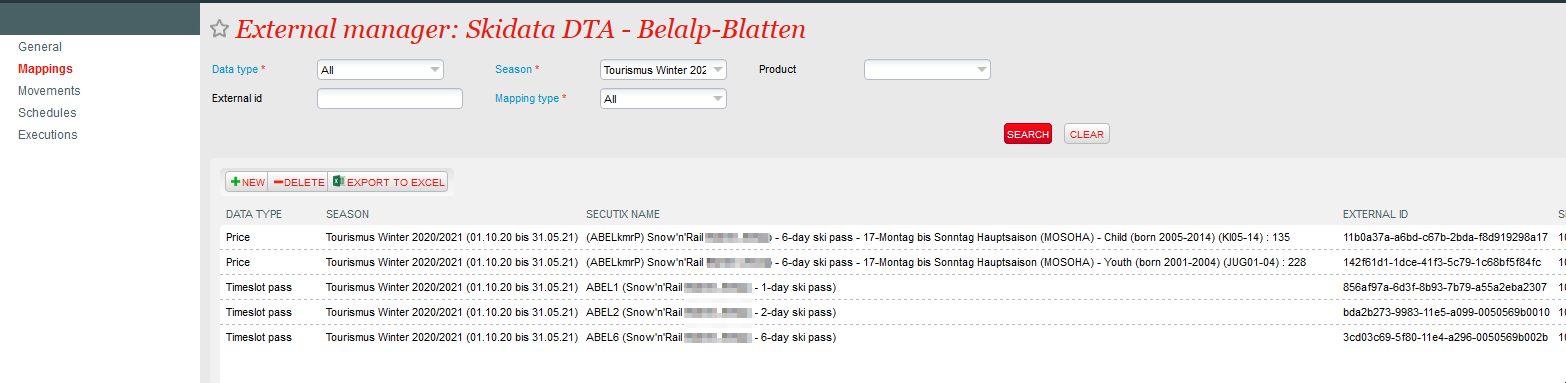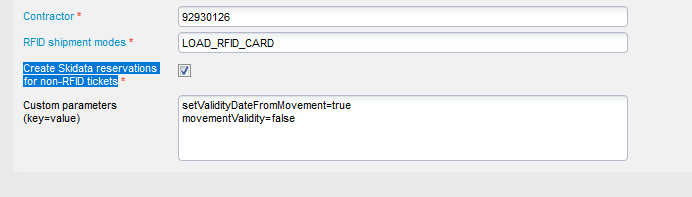...
- Ask your Skidata DTA partner to provide you the following parameters:
- url : this URL should look like https://service.webhost.skidata.com/dta/webservice/sc/v10/services
- username
- password
- contractor id (a series of number)
- File a service request by SecuTix to have the URL whitelisted by the proxy
- Create a new external manager interface of type Skidata DTA v2. The other type is deprecated and not supported.
- Fille the following values according to the screen capture below
- 1 - URL
- 2 - Username
- 3 - Password
- 4 - Contractor id
- 5 - put here LOAD_RFID_CARD (this is the shipment type code of the shipment modes related to RFID loading)
- 6 - put here the following values:
- setValidityDateFromMovement=true
movementValidity=false
- setValidityDateFromMovement=true
- In the schedules screen, create a new schedule called Read Catalog and execute it immediately. If it is working and displaying you product ids and tariff ids, the connection is working
- In the mappings, map the SecuTix products (visit passes or timeslot passes) to Skidata product ids and the SecuTix tariffs to Skidata tariff ids. (mappings example below)
Meaning of the checkbox
Check checkbox is checked:
SecuTix will create reservation orders in Skidata for all non rfid rickets
And will create sale orders in Skidata when people load their tickets on rfid.
(behavior of Skidata DTA interface V2)
When checkbox is not checked:
SecuTix will create sale orders in Skidata when people load their tickets on rfid.
(and do nothing in all other cases – behavior of the now discontinued Skidata DTA interface v1)
Frequently asked questions
...