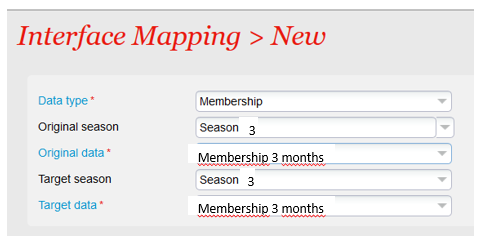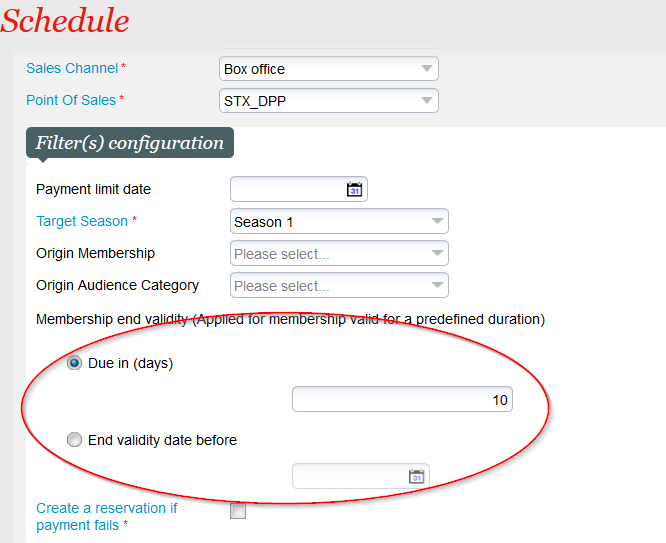...
You first have to create a batch of type batch of subscriptions and schedule the Membership renewal function.
Setting up the mapping table
...
- For case 1, you will map the membership (belonging to season 3) with itself, as illustrated below
- For cases 2 and 3, you will map a membership belonging to current season 3 with a previous membership belonging to season 2. The fact that the new membership may only expire in season 4 isn't relevant.
- For case 4, you will map a membership belonging to current season 3 with a previous membership belonging to season 1
...
Run the Membership renewal function
An expiry date has been added to the existing schedule parameters:
All other parameters behave the same way as before. In particular, you can either:
- Renew a specific membership by selecting the target season and the origin membership
- Renew all memberships concerning a given target season and mentioned in the mapping table
Restrictions and points to take care of
The prices are set-up exactly in the same way as before.
...