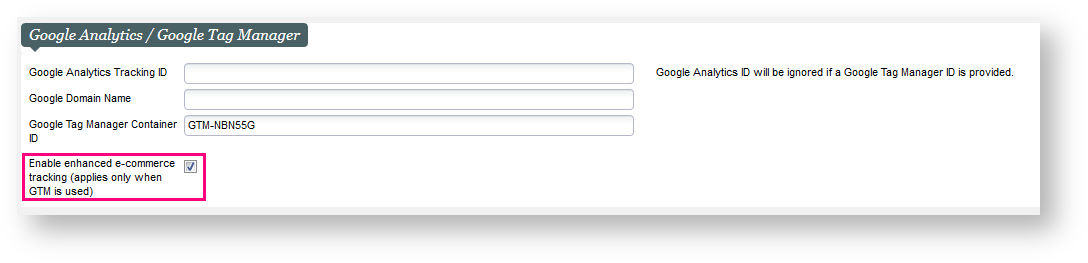| Note |
|---|
|
Please note that our Enhanced E-commerce Tracking is only supported if you are using Universal Analytics tracking and Google Tag Manager. If you have not yet activated the Enhanced E-commerce Tracking, please get in touch with our service team to ensure a proper setup. |
Context
| Excerpt |
|---|
You are a strong user of the Google Analytics enhanced e-commerce tracking and you want to gain a deeper understanding of your visitors behavior especially on the products and promotions impressions, clicks and a more detailed view on the checkout process of your visitors. Our Enhanced E-commerce feature has been further extended and is here to provide you with all those details. |
Solution
Following the delivery of Cart and user info tracking on Enhanced E-commerce in Whymper V3, we have continued our journey to enrich the e-commerce tracking data for our online sales platform in Bishorn V1. This time, we focus on understanding product impressions and clicks, promotion impressions and clicks and the checkout process.
| Info |
|---|
| title | Product families supported |
|---|
|
Applies for all internal sales channels that enables the pos-param "Enable enhanced e-commerce tracking", applies for all product families (includes Season ticket, Hospitality) The SecuTix data layer is not pushing data on the self-exchange online pages. |
1. Product impression
Push product impression data to datalayer as follows :
| Code Block |
|---|
| language | js |
|---|
| title | Product impression DataLayer Example |
|---|
| collapse | true |
|---|
|
<script>
dataLayer.push ({
'event':'ee-productImpression'
'ecommerce': {
'impressions': [{
'id':'12345678', // Product ID, Tour ID. If on landing display multiple timeslots or multiple performances, push product ID of the Pass or Event multiple times.
'name':'Romeo & Juliet', // Product name, Tour name
'brand':'Event / Drama', // Product Family Type / Topic of the product (if set)
'position':0, // Position of a product in a given Section (landing page) or Product type (Landing page list view or Normal view). Position of a product in a Section can be different if user change the day view (Today, Tomorrow, After,...)
'list': 'Hot topic' // On Landing page content return Section name, on Landing page list view return Product type name (for a Product type products can be grouped by topic (sub-grouping), please set position and list by Topic name in this case
},
{
'id':'ABC124',
'name':'Product Name',
'brand':'Product Brand',
'position':1,
'list': 'Hot topic'
}]
}
});
</script> |
Before starting with the content:
- Title should be concise, in the same style as the other title. Keep in mind that we are showing both the title and the excerpt below on the release note page - so no need to be too long. Always create the page first in the "Work in progress (not public)" page, "Sprint x -" prefix and inside one of the "component (WIP)" page. If you feel a component is missing, ask GTH.
- Put labels on the page, especially the ones used in the "Guide" section. This will make your release note show up in the Guide section of the website.
- Delete this instructions of course
Context
| Excerpt |
|---|
| MANDATORY - Short description of the business need, value and high-level solution, written from the perspective of an operator. Keep it concise and put the new feature in the business context of customers. Status should be for features released in more than one sprint, | Status |
|---|
| subtle | true |
|---|
| colour | Blue |
|---|
| title | UPCOMING |
|---|
|
for features coming in the current sprint. Feel free to add a second tag in front of a second paragraph if you re-use the page over several sprints. |
Solution
RECOMMENDED - Description in more details about what the feature is. Keep it more operator-oriented, not overly "marketing".
| Warning |
|---|
| title | Important information |
|---|
|
Communicate also in this section important limitations or information that the customer should not miss. |
| Info |
|---|
|
Use info box if you want to highlight a particular point. |
Getting started
MANDATORY - What is the setup required to use the feature (even if none, please mention)? Where can I see the feature? (this is intended to be a short guide). At least one screenshot should be provided, at latest for the finalized release note at sprint end.
Examples
...